Video editing apps are crucial for content creators and other users as they significantly enhance the quality and appeal of their visual content. For content creators, these apps provide the tools needed to produce professional-looking videos that can captivate and engage audiences, which is essential in a competitive digital landscape. They allow creators to add special effects, transitions, and audio enhancements, transforming raw footage into polished, shareable content that can attract more viewers and followers. Beyond content creators, video editing apps are invaluable for businesses, educators, and social media users. Businesses can use them to create compelling marketing materials and promotional videos, while educators can produce informative and engaging instructional videos. Social media users can also leverage these tools to personalize and improve their content, making their posts more visually appealing and impactful. Overall, video editing apps empower users to express their creativity, communicate effectively, and stand out in a media-rich world.
Here, we are suggesting some best video editing apps for mobiles with their free version also available-
InShot:
User-friendly interface.
Features include trimming, cutting, splitting videos, adding music, text, and filters.
Supports multiple video formats and aspect ratios.
KineMaster:
Offers multiple layers of video, images, stickers, effects, and text.
Includes blending modes, voiceovers, chroma key, speed control, transitions, subtitles, and more.
The free version includes a watermark.
Quik by GoPro:
Automatically edit videos with themes, transitions, and music.
Easy to use with a variety of templates.
Can add photos and time-lapse sequences.
VivaVideo:
Offers various editing tools like trimming, merging, speed control, and background music.
Includes a storyboard for organizing clips and applying transitions.
Free version has watermarks and limited features.
Adobe Premiere Rush:
Professional-grade features with an intuitive interface.
Tools for drag-and-drop editing, color correction, audio adjustments, and more.
Free version limits exports and cloud storage.
CapCut:
A full-featured editor with tools for cutting, reversing, changing speed, and adding music, text, and filters.
Simple and intuitive user interface.
No watermarks in the free version.
FilmoraGo:
Features include trimming, cutting, adding music, themes, and transitions.
Supports various aspect ratios for social media.
Free version has watermarks.
PowerDirector:
Professional-grade editing tools with a user-friendly interface.
Features include slow motion, reverse video, voiceovers, and more.
Free version includes a watermark and ads.
VLLO:
Easy to use with a variety of templates, transitions, and filters.
No watermark in the free version.
Supports multi-track editing and keyframe animations.
YouCut:
Simple and effective for trimming, cutting, and merging videos.
Features include video speed control, filters, and adding music.
No watermarks or ads in the free version.
These apps offer a wide range of features suitable for both beginners and more experienced users looking to edit videos on their mobile devices.
VSDC Free Video Editor:
Comprehensive editing tools including cutting, splitting, and merging videos.
Offers features like voiceover recording, multi-track editing, and various visual and audio effects.
No watermarks in the free version.
Magisto:
AI-powered editing that automatically creates videos from your clips and photos.
Provides a range of themes, music tracks, and styles to choose from.
Limited features in the free version.
VideoShow:
User-friendly interface with features for trimming, splitting, and merging videos.
Offers various themes, effects, music tracks, and stickers.
Free version includes a watermark and ads.
Splice by GoPro:
Simple and intuitive with professional-grade editing capabilities.
Features include trimming, cropping, effects, transitions, and music synchronization.
No watermarks in the free version.
PixArt Video:
Includes basic editing tools along with a variety of filters, effects, and music tracks.
User-friendly interface is ideal for quick edits.
Free version comes with watermarks.
Clips by Apple:
Exclusive to iOS, offers fun and simple video editing with live titles, effects, and animated backgrounds.
Easy integration with photos and music from your library.
No watermarks and completely free.
Movavi Clips:
Offers intuitive tools for cutting, trimming, and combining clips.
Features include transitions, title adding, and music overlays.
Free version includes watermarks.
VUE:
Focuses on creating aesthetically pleasing short videos.
Includes filters, stickers, and music options.
User-friendly interface with no watermarks in the free version.
Funimate:
Ideal for creating fun and engaging short videos with various effects and transitions.
Includes features for adding text, stickers, and music.
Free version has watermarks and limited effects.
WeVideo:
Cloud-based editor that offers a simple drag-and-drop interface.
Includes themes, music, and transition options.
The free version includes watermarks and limited cloud storage.
These apps provide a range of features suitable for different types of video projects, from casual social media posts to more polished and professional edits. Each app has its own strengths, so you may want to try a few to see which one best suits your needs.Also you can try each one and go with their premium plans to get the best outcome.
JOIN OUR SUPER FAST COMMUNITY TO STAY UPDATED WITH APPS, SOFTWARES, AI TOOLS, IMPORTANT USEFUL WEBSITES, AND OTHER LATEST IMPORTANT NOTIFICATIONS.
FACEBOOK:- FACEBOOK GROUP / FACEBOOK PAGE
TELEGRAM:- TELEGRAM CHANNEL
WHATSAPP:- WHATSAPP GROUP
INSTAGRAM:- INSTAGRAM COMMUNITY
YOUTUBE:- YOUTUBE CHANNEL
THANK YOU ! (https://www.appsandsoftwares.in/)



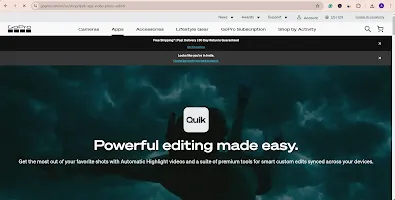


.webp)
.webp)